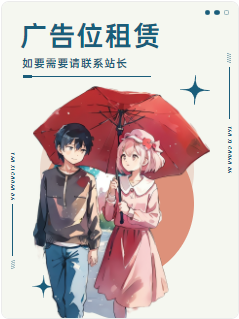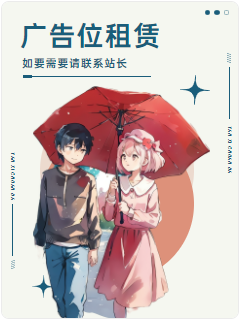您现在的位置是:网站首页> 编程开发> java 编程开发
阿里云oss追加上传,解决文件导出过大问题
![]() 2023-03-02【java】
1756人已围观
2023-03-02【java】
1756人已围观
简介背景:公司在做文件导出,虽然已经使用微服务方式,但还是有些数据量过大,导致文件在循环时导出时系统 OOM的产生。目的:使用阿里OSS功能 分批的上传到服务oss服务器中。具体的实现思路:1)各业务使用MQ方式发送需要导出的sql文件2)消费者实现导出具体的sql,但传过来的数据 不要一次性把所有数据拉出来,可以使用分页(每页100行数据)。3)数据组装 ,此时数据100行 & 组装好其他微

阿里云oss追加上传,解决文件导出过大问题
最后更新:2023-03-02 17:42:55
推荐指数:
背景:公司在做文件导出,虽然已经使用微服务方式,但还是有些数据量过大,导致文件在循环时导出时系统 OOM的产生。
目的:使用阿里OSS功能 分批的上传到服务oss服务器中。
具体的实现思路:
1)各业务使用MQ方式发送需要导出的sql文件
2)消费者实现导出具体的sql,但传过来的数据 不要一次性把所有数据拉出来,可以使用分页(每页100行数据)。
3)数据组装 ,此时数据100行 & 组装好其他微服务的数据集。
4)每批只上传当前页的数据集到阿里OSS。
具体伪代码如下:
<dependency> <groupId>com.aliyun.oss</groupId> <artifactId>aliyun-sdk-oss</artifactId> <version>3.16.1</version> </dependency>
import com.aliyun.oss.model.*;
import org.springframework.web.bind.annotation.GetMapping;
import org.springframework.web.bind.annotation.RequestMapping;
import org.springframework.web.bind.annotation.RestController;
import com.aliyun.oss.ClientException;
import com.aliyun.oss.OSS;
import com.aliyun.oss.OSSClientBuilder;
import com.aliyun.oss.OSSException;
import java.io.ByteArrayInputStream;
import java.io.IOException;
import java.io.InputStream;
import java.lang.reflect.Field;
import java.util.Map;
@RestController
@RequestMapping("/test")
public class TestController {
@GetMapping("/test")
public R test() {
// Endpoint以华东1(杭州)为例,其它Region请按实际情况填写。
String endpoint = "https://oss-me-east-1.aliyuncs.com";
// 阿里云账号AccessKey拥有所有API的访问权限,风险很高。强烈建议您创建并使用RAM用户进行API访问或日常运维,请登录RAM控制台创建RAM用户。
String accessKeyId = "LTAI5tR1w3tnV94x5UttbmW5";
String accessKeySecret = "JDzVz4lB8leH1Vz5gkZofqCKr5O15z";
// 填写Bucket名称,例如examplebucket。
String bucketName = "mints-overseas-test";
// 填写Object完整路径,完整路径中不能包含Bucket名称,例如exampledir/exampleobject.txt。
String objectName = "csv/20230302.csv";
String title = "id,name\n";
String content1 = "1,张三\n";
// 创建OSSClient实例。
OSS ossClient = new OSSClientBuilder().build(endpoint, accessKeyId, accessKeySecret);
try {
ObjectMetadata meta = new ObjectMetadata();
meta.setContentType("text/csv\n");
AppendObjectRequest appendObjectRequest = null;
// 创建OSSClient实例。
// 创建 headObject 请求
// 判断文件是否存在
boolean exists = ossClient.doesObjectExist(bucketName, objectName);
long position = 0L;
if (!exists) {
// 指定上传的内容类型。
// //如果不存在则创建csv AppendObjectRequest
appendObjectRequest = new AppendObjectRequest(bucketName, objectName, new ByteArrayInputStream(title.getBytes()), meta);
AppendObjectResult appendObjectResult = ossClient.appendObject(appendObjectRequest);
position = appendObjectResult.getNextPosition();
System.out.println(appendObjectResult.getObjectCRC());
} else {
//如果存在则获取存在文件的position
HeadObjectRequest request = new HeadObjectRequest(bucketName, objectName);
ObjectMetadata objectMetadata = ossClient.headObject(request);
// 通过反射获取
Field metadataField = ObjectMetadata.class.getDeclaredField("metadata");
metadataField.setAccessible(true);
Map<String, Object> metadata = (Map<String, Object>) metadataField.get(objectMetadata);
String positionStr = (String) metadata.get("x-oss-next-append-position");
position = Long.parseLong(positionStr);
appendObjectRequest = new AppendObjectRequest(bucketName, objectName, new ByteArrayInputStream(content1.getBytes()), meta);
}
// 文件的64位CRC值。此值根据ECMA-182标准计算得出。
// 第二次追加。
// nextPosition表示下一次请求中应当提供的Position,即文件当前的长度。
appendObjectRequest.setPosition(position);
appendObjectRequest.setInputStream(new ByteArrayInputStream(content1.getBytes()));
ossClient.appendObject(appendObjectRequest);
} catch (OSSException oe) {
System.out.println("Caught an OSSException, which means your request made it to OSS, "
+ "but was rejected with an error response for some reason.");
System.out.println("Error Message:" + oe.getErrorMessage());
System.out.println("Error Code:" + oe.getErrorCode());
System.out.println("Request ID:" + oe.getRequestId());
System.out.println("Host ID:" + oe.getHostId());
} catch (ClientException ce) {
System.out.println("Caught an ClientException, which means the client encountered "
+ "a serious internal problem while trying to communicate with OSS, "
+ "such as not being able to access the network.");
System.out.println("Error Message:" + ce.getMessage());
} catch (NoSuchFieldException | IllegalAccessException e) {
e.printStackTrace();
} finally {
if (ossClient != null) {
ossClient.shutdown();
}
}
return R.success(true);
}
}很赞哦! (0)
文章评论
验证码: